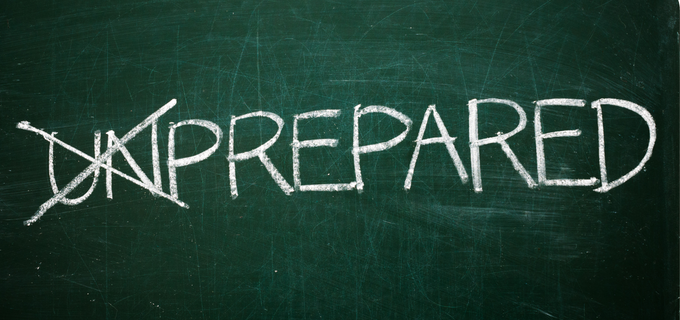When switching to a cloud-based Constituent Relationship Management (CRM) application, like Salesforce, saving money is a top priority. But what you’re actually getting is an entire collective where features are rolled out consistently.
With cloud-based CRM platforms, you’re thrust into an environment with a cadence of more frequent upgrades. You may be looking at upgrades two to three times per year. And in advancement, that means a significant change—application upgrades once a year can feel overwhelming. So, it becomes less about whether upgrades will happen and more about how to prepare for them.
Preparing for CRM upgrades requires effective release management. Release management involves planning, designing, scheduling, testing, deploying, and controlling software releases. This ensures that release teams efficiently deliver the applications and upgrades required while maintaining the integrity of the existing operating environment.
Processes for release management may vary and should be customized for each organization to minimize production downtime or interruption in operations.
There are five primary steps to release management. Each step is essential for adequately organizing and executing a successful release.
- Plan: The planning stage is the most time-intensive as your entire release is structured from start to finish.
- Build: Once your plan is finalized, you can start designing and building the product for release.
- Test: User acceptance testing is the most crucial step to release management. This step collects data and assesses fixes required to launch officially.
- Prepare: Once the review is complete, validate and prepare the release for deployment.
- Deploy: Depending on the significance of the changes, training may be required for adequate deployment.
Release management oversees a constantly changing process. And with each release is an opportunity to refine workflow.
Evaluation
As you plan and prepare, evaluate what’s in the release and determine if the feature set is something your organization can use. If the answer is yes, you’ll need to allocate resources for the configuration, setup, security, and testing strategy.
Don’t discount your testing strategy. It’s one thing to have a feature, but it’s another to verify that the system will work with your environment and integrates with other configurations. Your testing strategy helps evaluate and determine that.
Communication
Don’t spring upgrades on your users. Instead, deliver them through a communication plan. And in many cases, CRM upgrades require additional training. If additional training is required, this should also be openly communicated to users.
Your communication plan should also outline how you will accept requests for customizations. Salesforce is touted as “easy customization,” and you can mold it to your needs. But with that power comes responsibility, and it will challenge your process. Users often want to take advantage of customizations, and depending on the size of your organization, you may get a lot of requests. Requests could include everything from legitimate needs to unrealistic desires where users hope the application will do their job for them.
Either way, requests may test your practice and capability to manage them. Success will greatly depend on how well you can prioritize those requests as they relate to institutional priorities.